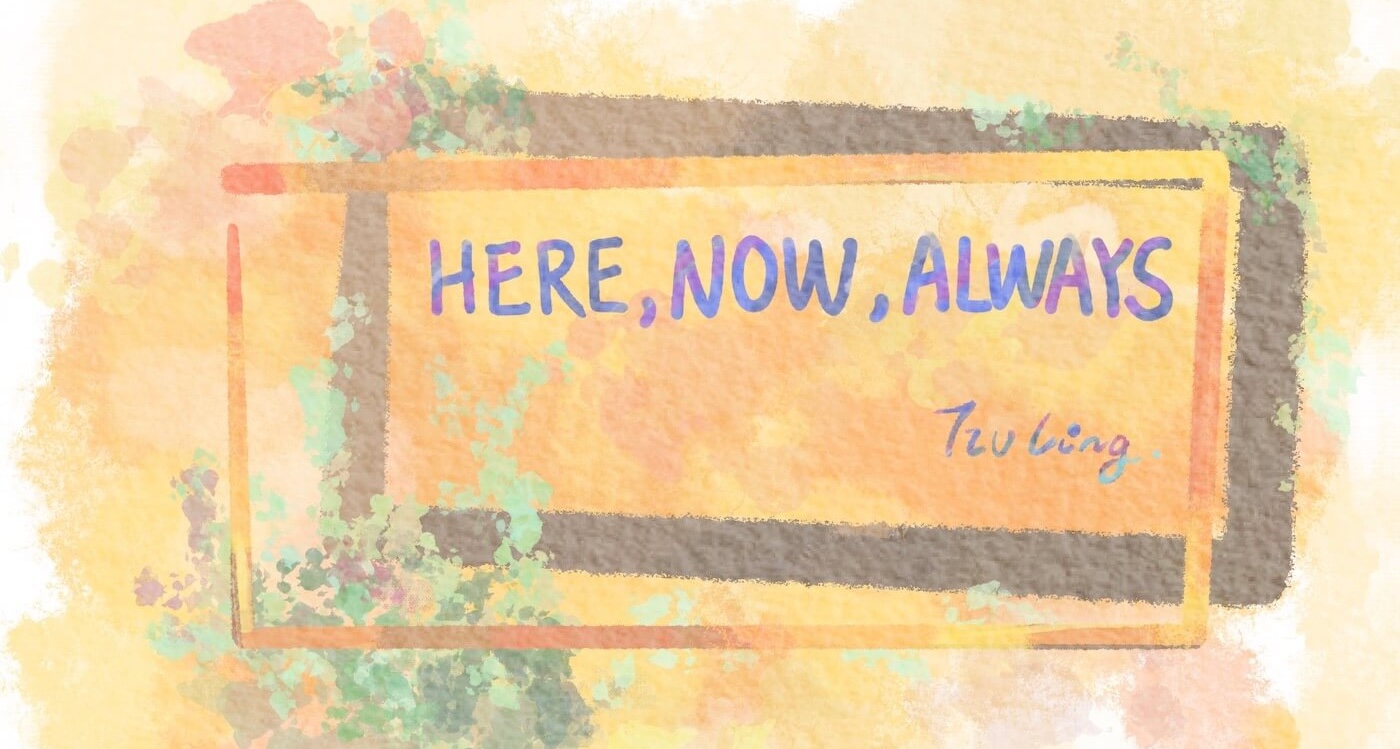How to deposit coin with Geldmaat?
2023-08-26
This week marks the start of the school semester. Students are gradually moving to the Netherlands. One of the initial challenges they might face is figuring out how to spend money here.
While the Netherlands is highly cashless, to the point where even local markets accept card payments, a drawback is that not all business accepting international credit cards (Mastercard, Visa Card, JCP Cards….) are as widespread. Many everyday essentials like supermarkets don’t take foreign credit cards. Hence, I’d suggest that as soon as you arrive here, you probably would like to prioritize your address registration with city hall and obtain a BSN (Citizen Service Number). With the BSN, you can promptly apply for a bank account and a Debit Card, which will be particularly useful.
I opened a bank account with ABN AMRO. After using it for one year, it’s incredibly convenient. Whether it’s shopping on your phone, paying for Tikki, or making transfers, everything is done with just one click. It’s universally accepted for payments across various European countries as well, so I highly recommend choosing this option! The application process can also be completed online, and the card issuance is quite speedy.
During the period waiting for my debit card arrived, I always carried some cash because card payments weren’t possible for some places in the Netherlands. However, as soon as I got the local Maestro Debit Card in the Netherlands, I realized there were hardly any opportunities to use cash. Especially with all the remaining small change, it’s almost impossible to spend it since there’s never enough time to count it at the counter.
Recently, my family visited Europe and brought along a lot of cash, only to find that it wasn’t being used much. Before they left, they exchanged it with us, giving us the perfect chance to try out the cash deposit feature of the Geldmaat ATM. This also allowed us to store away the spare change we had collected over the entire year at home.
Geldmaat ATM
To begin with, you can start by using the official website of Geldmaat to locate nearby points of service. The functionality of the machines varies depending on the location. You may want to look for machines labeled “Deposit Note (Deposit tickets)” to be able to deposit notes.
We chose the location shown in the image below because it offers both banknote and small change deposit machines.
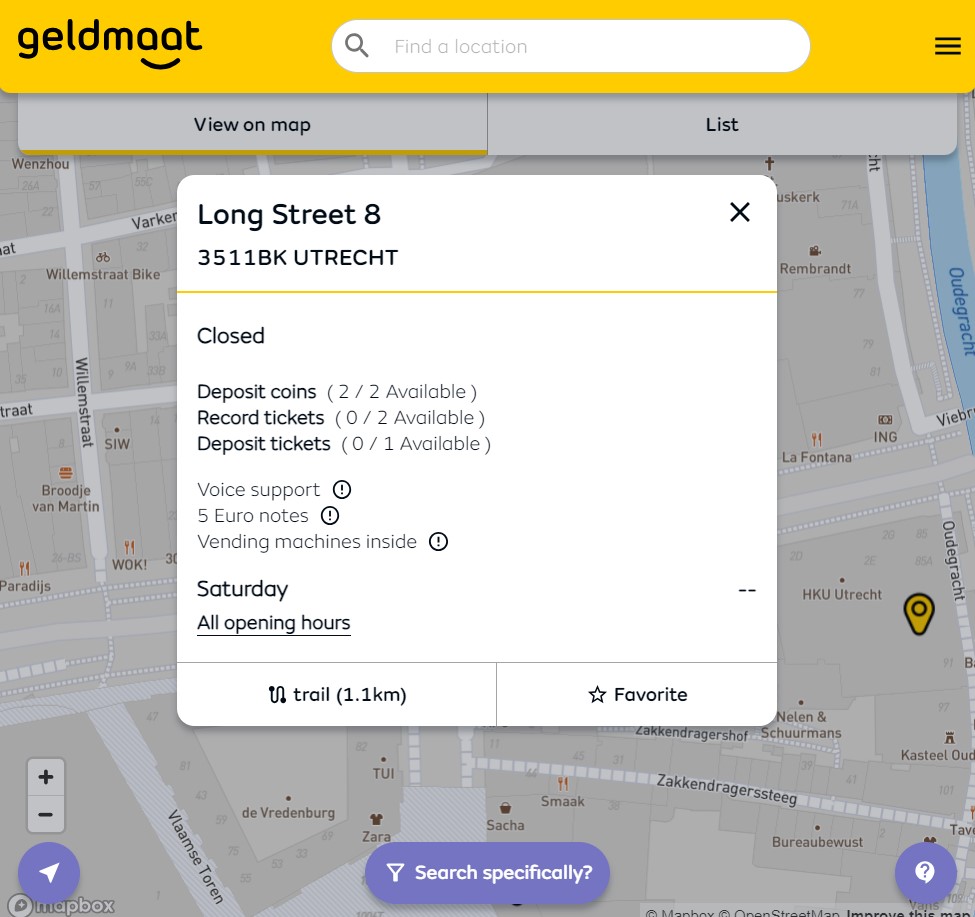
(It also shows the operating time.)
(If you’re also living in Utrecht. This “Long Street 8” location is highly recommended. There are various ATM there and since it’s not just on the street, I feel it’s much safer.)
Geldmaat Coin Deposit Machine
For the banknote deposit ATM machines, the language selection menu and the process are quite straighforward, similar to most of ATM. I won’t go into too much detail with banknotes deposit. What is more interesting is this coin deposit machine.
Its design isn’t very intuitive. When we were there, even a Dutch gentleman was struggling for a while to get the coin collection door (?) to open (The left hands side of the machine). In the end, we worked together to figure out how to use it.
We firstly tried to tap the touchscreen above.
This might seem odd, as if you’re not a native Dutch speaker like me, you’d probably naturally notice the touchscreen keyboard below first, since there is language options to choose on this card device:
The issue was: after selecting a language on this keyboard and inserting the card, nothing seems to happen. Tapping the touchscreen and pressing the keyboard yield no response.
After an awkward minute, the machine suddenly displays “Cancel” and spits out the card.
At this point, we decided to try tapping the touchscreen again, and the Dutch instruction “Please insert your card” appeared. So, we quickly inserted the card again, only to have it ejected once more. Later, we realized that the communication between the touchscreen and the card slot might not have been working perfectly. They seemed to need a bit of time to synchronize. The correct process we figured out is as follows:
** The correct process of Geldmaat Coin Deposit Machine**
- Tap the touch screen (anywhere on the screen).
- When the screen shows “Please insert your card” instruction, pause now.
- Wait until the card slot lights up. Insert your bank card and input your bank account password with the keyboard.
- Retrieve your card.
- Wait until the “touch screen” gets to the next instruction. It should be asking you do you prefer to donate or deposit the coins to your bank account.
- Confirm there is no other stuffs than coins.
- Yeah! Now you get the coin collecting. “door” open! You may drop your coints now.
- Confirm the total amount on the touchscreen.
- Confirm to have your receipt printed.
Note:
● The machine will return wrong currency of coins (Obvious!)。
● The touchscreen shows some of bank might charge service fee. My ABN AMRO account didin’t deduct any money from this deposit though.
It’s quite fun to watch it “swallowing” the coins!
We though it will be a fortune but it end up to be only 10 Euro lol:

PS: What’s great about Geldmaat ATMs is that if you have accounts from other European countries, you can withdraw cash without any transaction fees (Or just a little)! Be cautious of other roadside ATMs in Europe, as they can be quite deceptive.
Product Approach
The problem of this coin deposit machine is simple: “Non-Dutch users may not realize this machine will only start to interact when a user touch the screen.”
What makes everything confusing is that the small screen on top of the card slot shows various language options. It makes people intuitively want to DO SOMETHING with this keyboard, such as changing language and insert the cards right away.
If there is no options on this small screen, then Non-Dutch users would immediately thinking maybe I should use Google translation to understand what has been showing on the big touch screen and get the correct instruction.
There is actually an simple temporary fix here: Add an english instructions on the touch screen to guide people to Touch it. The trade-off would be:
Some of users may feel frustrated to know after this instructions, there will be no instruction for the next process. However, it would still be better since that first instruction is everything to get this machine start to work. At the end of the day, people just want to see this machine is functioning(Literally).
Actually this machine also includes a lot of intuitive instruction guide. Some little improvement would be only thing to make it perfect.